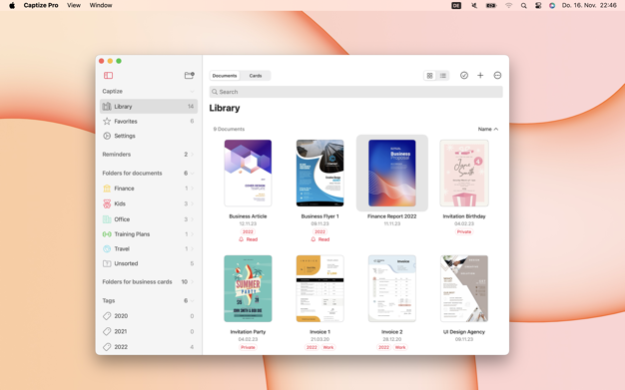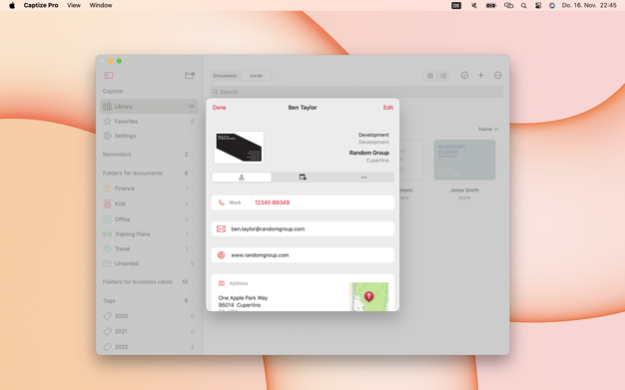Captize: Smart Documents 9.1.2
Free Version
Publisher Description
Captize is an advanced tool for digitizing and managing your documents on your Mac. Create PDFs from all kinds of documents or extract contact information from business cards. Captize uses advanced image and text processing technologies and has built in tools for organizing, editing, signing and sending of your documents. Start to make your paperwork digital and efficient today!
Features
• Import PDFs from files or images to your library
• Extract text from images and create searchable PDFs
• Sign, edit and share your documents with the PDF editor
• Powerful full-text search and OCR
• Automatically extract contact information from business cards
• Search your business cards for persons, companies and tags
• Create your own folders and tags to to organize your documents and business cards
• Never miss a deadline by creating reminders for your documents
• Keep all your devices in sync with iCloud - no additional login required
• Share folders and work together with family, friends and colleagues
• We respect your privacy - all image processing runs offline on your device
Terms and Conditions
https://www.mwaretechnologies.com/products/captize/terms-and-conditions-en
Technical Assistance
Reach out to our team at support@mwaretechnologies.com
Learn more
Follow us on Twitter @CaptizeApp for useful tips and tricks
May 2, 2024
Version 9.1.2
-Improvements and bug fixes
About Captize: Smart Documents
Captize: Smart Documents is a free app for iOS published in the Office Suites & Tools list of apps, part of Business.
The company that develops Captize: Smart Documents is MWare Technologies AS. The latest version released by its developer is 9.1.2.
To install Captize: Smart Documents on your iOS device, just click the green Continue To App button above to start the installation process. The app is listed on our website since 2024-05-02 and was downloaded 0 times. We have already checked if the download link is safe, however for your own protection we recommend that you scan the downloaded app with your antivirus. Your antivirus may detect the Captize: Smart Documents as malware if the download link is broken.
How to install Captize: Smart Documents on your iOS device:
- Click on the Continue To App button on our website. This will redirect you to the App Store.
- Once the Captize: Smart Documents is shown in the iTunes listing of your iOS device, you can start its download and installation. Tap on the GET button to the right of the app to start downloading it.
- If you are not logged-in the iOS appstore app, you'll be prompted for your your Apple ID and/or password.
- After Captize: Smart Documents is downloaded, you'll see an INSTALL button to the right. Tap on it to start the actual installation of the iOS app.
- Once installation is finished you can tap on the OPEN button to start it. Its icon will also be added to your device home screen.